Few tech tricks to make your digital life easier:
1. Turn Your Smartphone into a Document Scanner
If you need to scan documents but don’t have a scanner, your smartphone can do the job with high quality.
- iPhone: Open the Notes app, create a new note, tap the camera icon, and choose Scan Documents. Position the document in view, and your iPhone will scan it automatically.
- Android: Use the Google Drive app, tap the + icon, select Scan, and take a picture of the document.
2. Undo Closed Tabs in Your Browser
Accidentally closed a tab? No worries, you can easily reopen it.
- On Chrome or Firefox: Press Ctrl + Shift + T (or Cmd + Shift + T on Mac) to reopen the last closed tab.
- You can press this multiple times to recover several closed tabs.
3. Turn Your Laptop into a Wi-Fi Hotspot
Need to share your internet connection with other devices? Most laptops can be turned into Wi-Fi hotspots.
- On Windows: Go to Settings > Network & Internet > Mobile hotspot and toggle it on.
- On Mac: Go to System Preferences > Sharing > Internet Sharing, and choose to share your connection via Wi-Fi.
4. Use Your Voice to Type on Your Computer
Dictation can speed up your writing, especially when your hands are busy.
- On Windows: Press Windows Key + H while in a text field, and start speaking.
- On Mac: Press Fn (Function key) twice to enable dictation.
5. Quickly Find a Specific Word on a Webpage
When you’re reading a long article or webpage and want to find a specific term:
- Press Ctrl + F (or Cmd + F on Mac) to open a search bar in the browser.
- Type in the word you’re looking for, and it will be highlighted throughout the page.
Tech tricks to make your Digital life easier
 Reviewed by Labis Tech
on
October 21, 2024
Rating:
Reviewed by Labis Tech
on
October 21, 2024
Rating:
 Reviewed by Labis Tech
on
October 21, 2024
Rating:
Reviewed by Labis Tech
on
October 21, 2024
Rating:
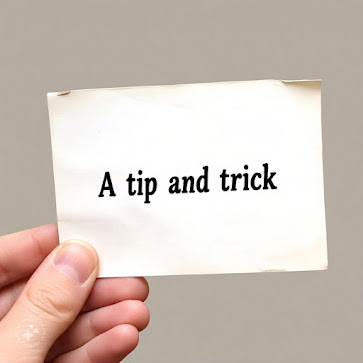







No comments: